
MyAviBook – Advanced Profile Settings – Account Settings
Contents:-
1. Introduction to Advanced Profile Settings
Now that you have your Basic Profile all setup, its time to start adding a bit of your own bling to your Profile. The great thing about MyAviBook is that you can really showcase your talents and interests even more than you can on other social media sites and with less restrictions. You can also manage who gets to see what and even hide your profile completely if you wish. In this chapter we will cover all the extra features and how to find them and work with them.
If you are sitting comfortably and have your creative hats on… then lets begin! 🎉🎈
2. Account Settings
To get started we need to click on My Profile and go to the little dropdown menu next to your Avatar picture. About middle right of your screen. The same menu that we used in Profile Settings in our Basic Profile wiki, but this time we are going to select Account Settings from the menu.
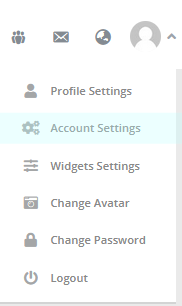
When you have navigated to the Accounts Settings page, you will be given 5 new choices down the left hand column.
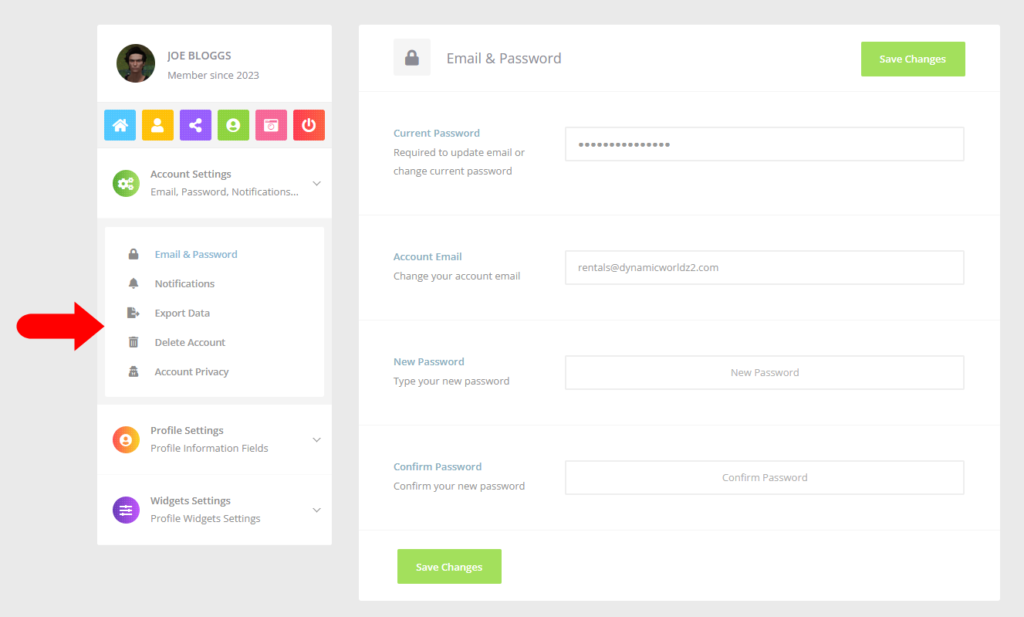
These choices are… to change your Email Address or Password, Notifications, Export Data, Delete Account and Account Privacy. All of which we will expand upon further.
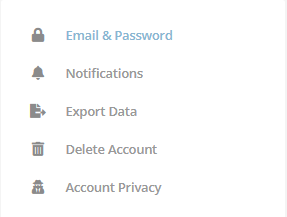
Email Address & Password
By default this menu option is already selected when you navigate to Account Settings.
Here you can change the email address that is associated with your MyAviBook or your password.
- Current Password: The first field will show your current password field but it is asterisked out. You cant change anything in this field, its only there to show that there is a password.
- Account Email: If you want to change the email address that is associated to your MyAviBook profile this is where you do it. All correspondence and profile notices will be sent to this address.
- New Password: If you want to change your password enter your new password here
- Confirm Password: The usual routine confirm your new password in this field.
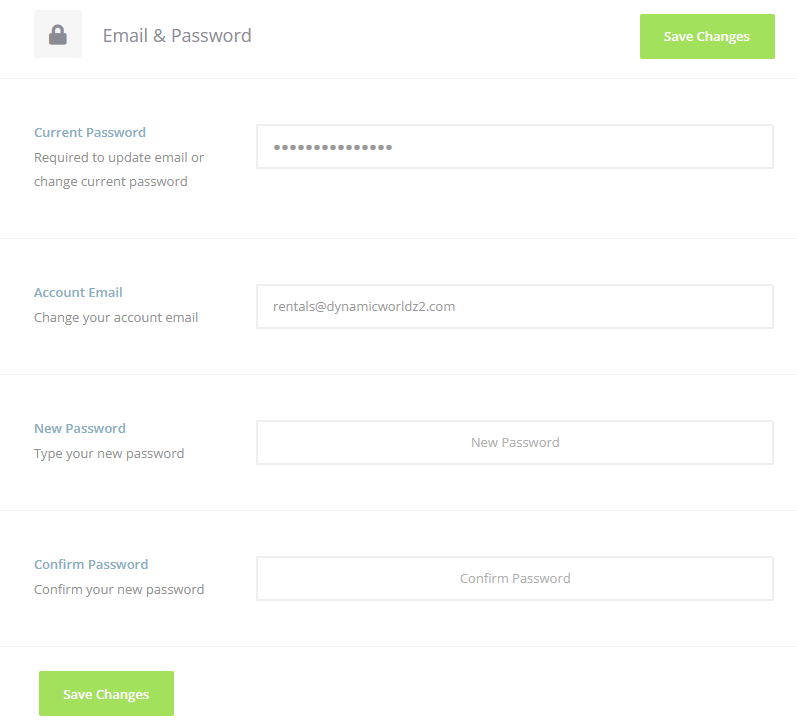
Notifications
Customise the notifications you receive by sliding the slider over. Left to turn off notices and Right to turn on.
You can set all the following:
- Mentions Notifications: Emails you when a member on the site mentions you in a post
- Replies Notifications: Emails you when a member on the site replies to a post or comment you have previously posted in.
- Messages Notifications: Emails you when a member on this site sends you a new message.
- Friendship Request Notifications: Emails you when a member on this site sends you a friendship request.
- Friendship Accepted Notifications: Emails you when a member on this site accepts your friendship request.
- Group Invitations Notifications: Emails you when you are invited by someone to join a group.
- Group Information Notifications: Emails you when a group you are a member of is updated.
- Group Admin Promotion Notifications: Emails you when you are promoted to a group administrator or moderator.
- Join Group Notifications: Emails you when a member requests to join a private group for which you are admin to.
- Group Membership Request Notifications: Emails you when your request to join a closed group has been approved or denied.
Export Data
In accordance with data privacy acts in various countries we are required to produce a report on what personal data is kept on our systems.
Clicking on this option will open the screen to request your data report be produced. A button at the bottom of the page ![]() will give you the option to request this report.
will give you the option to request this report.
Once our administrators have extracted your report, the details will be emailed to you in a downloadable zip file. Containing a script and a self populating html file. Open the html file and the script will auto populate the page with your relevant information.
Data Export
You can request an export of your personal data, containing the following items if applicable:
- Personal information
- Profile Widgets Data
- Comments
- Media
- Extended Profile information
- Activity Data
- Friends
- Friend Requests (Sent)
- Friend Requests (Received)
- Group Memberships
- Pending Group Membership Requests
- Pending Group Invitations (Received)
- Pending Group Invitations (Sent)
- Private Messages
- Notifications Data
- Personal settings
Delete Account
Tread very lightly with this option. It can not be reversed, once you have checked the box that you understand the warning and clicked on the button to Delete Account all information, links, groups, posts and content relating to your account will be deleted from our systems.
Deleting your account will delete all of the content you have created. It will be completely irrecoverable.
Account Privacy
We understand that some people do not want the world to see their profiles or they may have ADULT content in their profiles. In which case we recommend that you turn on Account Privacy. Your account will still show up in the list of users showing your background and Avatar, but the content of your account will only be seen by those on your friends list. This includes all posts and multi media files.
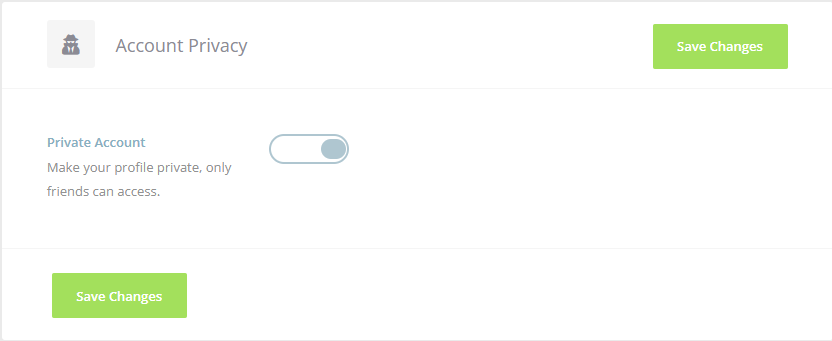
Now lets move on to the fun stuff…. open the link MyAviBook – Advanced Profile Settings – Widgets
