There are two ways that you can use Dynamic Worldz search
- Head over to the website using any web browser https://web.dynamicworldz2.com/dw2web/search.php
- Or click on the magnifying glass from the toolbar inworld (if using Firestorm, or search from the top menu if using any other viewer)
.
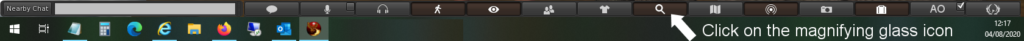
The pop-up search screen will have a few tabs along the top. Make sure the first tab "Websearch" is selected and allow a few seconds to load. Please note depending on your pc's performance and the speed of your internet connection this can take anything from 1 second - 50 seconds to load.
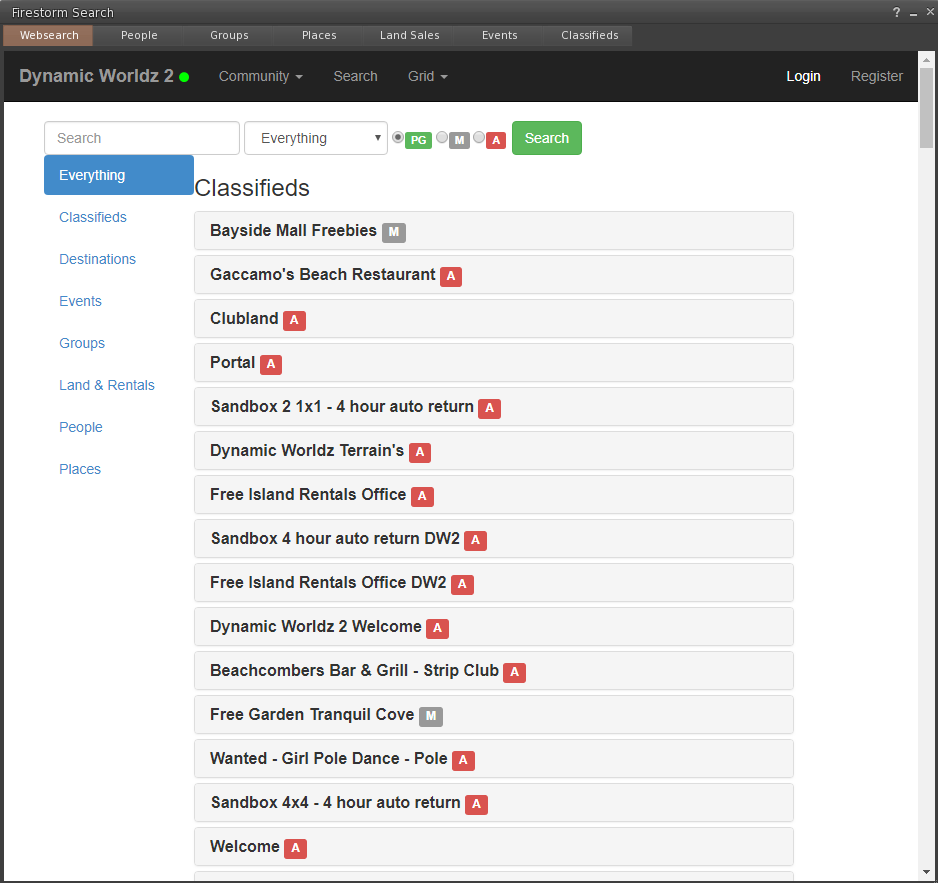
And that's basically it, you can now filter your search by entering a word specific search or chose from the list of categories on the left. Congrats!
